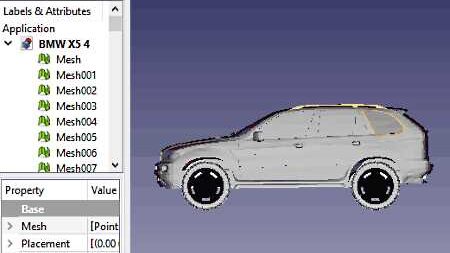Contents
What is a DAE File and How to Open It

A DAE file, also known as a Digital Asset Exchange file, is a 3D model file format used to store and exchange digital assets between different software applications. It is commonly used in the field of computer graphics and 3D modeling.
To open a DAE file, you will need specialized software that supports this file format. One popular software that can open DAE files is Autodesk’s AutoCAD. AutoCAD is a powerful design and drafting software that allows you to create, edit, and save 2D and 3D models. It supports a wide range of file formats, including DAE.
If you want to convert a DAE file to a different format, there are several software options available. For example, you can use Blender, a free and open-source 3D modeling software, to import a DAE file and then export it to a different format, such as OBJ or FBX.
Editing a DAE file is also possible with the right software. You can use software like SketchUp, which is a user-friendly 3D modeling program, to import and edit DAE files. SketchUp offers a range of tools and features that allow you to modify and manipulate 3D models.
In conclusion, a DAE file is a 3D model file format that can be opened, converted, edited, and saved using specialized software. Whether you are a professional designer or just an enthusiast, having the right software will enable you to work with DAE files and explore the world of 3D modeling.
Understanding DAE Files: A Comprehensive Guide

A DAE file, also known as a Digital Asset Exchange file, is a file format used for exchanging digital assets between different software applications. It is commonly used in the field of 3D modeling and animation.
DAE files can be opened, saved, and converted using various software applications. These files typically contain 3D models, textures, animations, and other related data. They are often used to transfer 3D models between different software programs or to archive and share 3D assets.
To open a DAE file, you will need a software application that supports this format. Some popular programs that can open DAE files include Autodesk Maya, Blender, and SketchUp. These programs allow you to import DAE files and work with the 3D models contained within them.
If you have a DAE file that you want to convert to a different format, you can use software applications specifically designed for file conversion. These programs can convert DAE files to formats such as OBJ, FBX, or STL, which are widely supported by various 3D modeling and animation software.
When working with DAE files, it is important to note that not all software applications support all features of the DAE format. Some programs may only support basic import and export functionality, while others may offer more advanced features such as rigging and animation.
When saving a DAE file, you can choose to include textures and other related data or save only the 3D model itself. This can be useful if you want to share or transfer the 3D model without the need for additional files.
In conclusion, a DAE file is a versatile file format used for exchanging 3D assets between different software applications. It is commonly used in the field of 3D modeling and animation. With the right software, you can open, save, convert, and import DAE files to work with 3D models and related data.
What is a DAE File?

A DAE file, also known as a Digital Asset Exchange file, is a file format used by 3D modeling software. The DAE file extension stands for “Collada Digital Asset Exchange”.
DAE files are used to store and exchange digital assets, such as 3D models, animations, and textures, between different software applications. They are commonly used in the field of computer graphics and virtual reality.
DAE files can be opened, saved, edited, imported, and converted using various software programs that support the Collada file format. Some popular software applications that can open DAE files include Autodesk Maya, Blender, and SketchUp.
When you open a DAE file in a compatible software program, you can view and manipulate the 3D model or animation. You can also make changes to the object’s properties, materials, and textures.
In addition to 3D modeling software, DAE files can also be used in game development, virtual reality applications, and augmented reality experiences. They provide a standardized way to exchange and share digital assets across different platforms and software applications.
In summary, a DAE file is a file format used by 3D modeling software to store and exchange digital assets. It allows users to open, save, edit, import, and convert 3D models, animations, and textures.
Common Uses of DAE Files

DAE files, also known as Collada files, are a common format used in the field of 3D graphics and modeling. These files are used to store and exchange 3D models, animations, and other related data. DAE files can be imported and used by various software applications, making them versatile and widely used in the industry.
Here are some common uses of DAE files:
- 3D Modeling: DAE files are commonly used in 3D modeling software to create and edit 3D models. These files store the geometry, textures, materials, and other relevant information of the model, allowing users to manipulate and modify the object as needed.
- Animation: DAE files can also store animations and keyframe data, making them useful for animators. Animations created in software applications can be exported as DAE files, allowing them to be shared and used in other programs.
- Virtual Reality: DAE files are often used in virtual reality (VR) applications and games. These files can be imported into VR software to create immersive environments and interactive experiences.
- Architectural Design: DAE files are commonly used in architectural design software to create and visualize building models. These files can store detailed information about the structure, materials, and textures, allowing architects and designers to accurately represent their designs.
- Product Visualization: DAE files are frequently used in product visualization and marketing. Companies can create realistic 3D models of their products and export them as DAE files, which can then be used in presentations, websites, and other promotional materials.
It’s worth noting that while DAE files are widely supported by many software applications, they can also be converted to other formats if needed. This flexibility allows users to work with DAE files in their preferred software or convert them to a format that better suits their needs.
In conclusion, DAE files are a versatile and widely used format in the field of 3D graphics and modeling. They are used for various purposes, including 3D modeling, animation, virtual reality, architectural design, and product visualization. Whether you need to open, edit, or convert a DAE file, there are many software options available to help you work with this file extension.
How to Open a DAE File

A DAE file is a 3D model file saved in the Collada format. If you have received a file with the .dae extension, you might be wondering how to open it. Here are a few methods you can try:
- Use 3D modeling software: The most common way to open a DAE file is to use a 3D modeling software that supports the Collada format. Some popular options include Blender, SketchUp, and Autodesk Maya. Simply open the software, go to the “File” menu, and choose “Open” or “Import” to select and open the DAE file.
- Convert to another format: If you don’t have 3D modeling software that supports the Collada format, you can try converting the DAE file to a more common format like .obj or .fbx. There are various online converters and software available that can help you with this. Once you have converted the file, you can open it with compatible software.
- Use a DAE file viewer: If you simply want to view the contents of the DAE file without editing or modifying it, you can use a DAE file viewer. These viewers allow you to open and inspect the 3D model without the need for specialized software. Some popular DAE file viewers include MeshLab and Assimp.
Remember that the ability to open a DAE file depends on the software you have installed on your computer. If you don’t have the necessary software or tools, you may need to download and install them before you can open the file. Additionally, some DAE files may be password-protected or encrypted, which may require additional steps to open or access the file.
FAQ about topic What is a DAE File and How to Open It | Complete Guide
What is a DAE file?
A DAE file stands for Digital Asset Exchange file. It is a 3D model file format used to store and exchange 3D models between different software applications.
How do I open a DAE file?
To open a DAE file, you can use a 3D modeling software such as Autodesk Maya, Blender, or SketchUp. These programs have built-in support for the DAE file format and allow you to import and edit 3D models stored in DAE files.
Can I convert a DAE file to another file format?
Yes, you can convert a DAE file to other file formats such as OBJ, FBX, or STL. There are online file conversion tools available that allow you to convert DAE files to different formats. Additionally, some 3D modeling software programs have the ability to export DAE files to other formats.